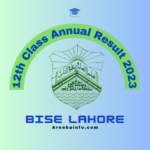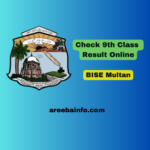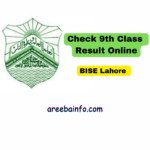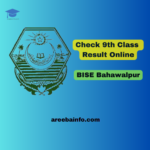Students in today’s digital era find it convenient and efficient to check their academic results online. The online results become available soon after they are announced, which allows students to receive their annual results without delay. Moreover, the online results are accurate and reliable they are provided directly by the BISE Lahore board. we can explain this query which is every student wants to know How To Check 1st Year BISE Lahore Annual Result By Online 2024.
| Method to Check Result | BY Online |
| Class | 1st Year |
| Board | BISE Lahore |
Step By Step Guide to Check Results Online
You can check the 11th class result online by using the official website of BISE Lahore. To check your 1st Year BISE Lahore Annual Result online in 2024, follow these steps:
- Open to the BISE Lahore Board website https://www.biselahore.com/
- Click on “Online Results” on the homepage
- Select “1st Year” under “Exam Type such as annual”
- Enter your roll number
- Click on “Search.”
- Obserb and save the result
Here is an explanation of each above-given step:
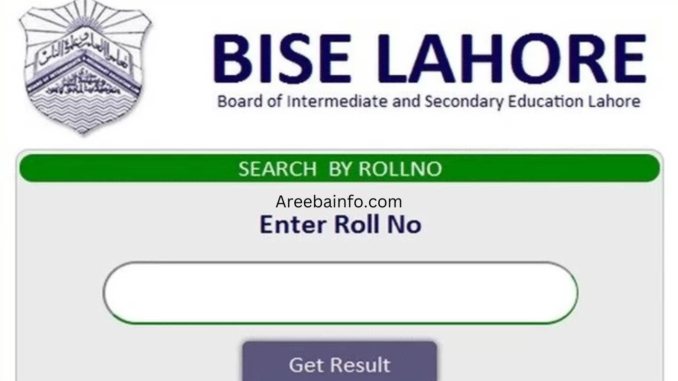
Step 1: Go to the BISE Lahore website
You can find all the official information about the board’s exams and results on the BISE Lahore board website. Firstly, To access the website, type BISE Lahore in a web browser and click on the first link that comes up.
Step 2: Click on “Online Results” on the homepage
To access your annual examination results on the official website of the BISE Lahore board, select the “Online Results” button located at the top of the page. This will direct you to the page displaying your annual results.
Step 3: Select “1st Year” under “Exam Type such as annual”
Choose “1st Year” from the Exam Type dropdown menu. This shows that you want to see the results for the 1st Year Annual Examination.
Step 4: Enter your roll number
To check your 1st-year annual results, put your roll number in the required box. Results will shown directly. If you enter your name, then a list of students with similar names will be displayed. You can choose your roll number from the list to access your 1st year annual results. Follow these steps to view your results.
Step 5: Click on “View Result”
After you’ve put in your roll number or name, click the View Result. Your results will then appear on the screen.
Step 6: Observe and save the result
After clicking, your annual result will appear on the screen. You can see your marks, grades, and overall position. Furthermore, You can save or print your results for your future records.
Pros of Checking 1st Year By Online
Checking results online is very beneficial for nowadays students:
- You can check your annual results from everywhere in the world. Only an internet connection is required.
- Online results are typically published in a very short time than paper results like gazette.
- Online results have accuracy chances higher than paper formate results of 1st year.
- Accessibility for everyone, regardless of location or physical abilities.
Some Facts About Check Results Online
Some facts about checking results online is given below:
- Make sure that you have a stable internet connection.
- Enter your roll number accurately.
- If you are unable to see your result, try refreshing the page or checking after some time.
- If you still need help, You can contact the BISE Lahore board for assistance.
Conclusion
The Lahore Board of Intermediate and Secondary Education has a quick online system for students to see their annual results. You need to put your roll number on the required box on the official website of BISE Lahore. This way, you don’t have to go to the BISE Lahore office or get papers in print form. You can check your annual results from anywhere. Online results have accuracy chances higher than paper formate results of 1st year. It also keeps your privacy secure.
You can also get other board Information from our website:
FAQS
BISE Lahore website, click on “Online Results,” select “1st Year,” enter your roll number, and click “Search.”
A2: Online results are accessible worldwide, faster than paper results, more accurate, and inclusive for all.
A3: Ensure a stable internet connection, enter your roll number accurately, and try refreshing the page or checking later. Contact BISE Lahore for assistance if needed.
A5: After viewing your results, use your browser’s options to save or print them for future reference
A4: Visit the BISE Lahore board website by typing “BISE Lahore” in your web browser and clicking on the first link.
BISE Lahore Board 1st year Result 2023
1st Year Result 2023 BISE Lahore Board
Bise Lahore 11th Class Result 2023
BISE LAHORE BOARD 11TH CLASS 1ST YEAR RESULT 2023
11th Class Result 2023 Date Punjab Boards by Name, Roll No